
Review: Pi-Zero MMDVM Hotspot
HUGE thank you goes out to local Elmer KC5CZC who helped me get setup.
Manufacturer: Various (This is based on a Raspberry Pi Zero with a specialized ‘hat’)
Model: Pi-Zero with MMDVM hat
Type: Digital Mobile Radio hotspot
MSRP: Amazon $102.99 (Link is to the one I bought. I don’t sell anything and don’t receive kickbacks)
TLDR – High technical demand with steep learning curve. But worth every bit of effort if not near a DMR repeater.
I recently ventured into the world of DMR. So far, I’m loving every second of it. Even the impending arrival of my Xiegu G90 SDR transceiver hasn’t been able to take any excitement away from the flexibility of use and depth of capability DMR offers. If you’ve followed my site for a while, you’ll already know I like to document everything I experience so that maybe you don’t have to make the same mistakes I do or maybe I can help you find something you’re looking for.
I’m starting with the hotspot because, honestly, it’s the most technically demanding piece of kit. And yes, I know this is going to ignite some angst within some of you who hate programming codeplugs, but I promise we’ll get into that when I review my new Radioddity GD-77 soon.
If you purchase the MMDVM hotspot I linked to above on Amazon, you’ll receive a nice little package with an already fully assembled Raspberry Pi Zero with the MMDVM hat and an OLED display inside what I think is an aluminium enclosure. The enclosure is pretty nicely made, well labeled, and doesn’t interfere with airflow. I’m not sure if it’s standard, but mine shipped with two sets of antennas, longer ones and shorter ones. I chose the longer antennas for install as we all know the bigger the antenna, the better.
Software configuration is where it can get annoying. My hotspot shipped with almost everything pre-configured including the settings for the OLED display. I only needed to provide my callsign and my DMR ID that I obtained from the Brandmeister website. You’ll also need to create a hotspot password at the bottom of the ‘Self care’ page after creating your account.
The first step is setting up the wifi on the MMDVM hotspot. To do this, I’ve found the easiest route is to go to this page and use the utility to build a configuration file. After downloading the file, you’ll add it to the SD card in the boot folder. During startup, Pi-Star will detect the configuration file and add it. Easy peasy. IF you are a technically savy person. Another method is to use your cell phone’s hotspot to set up a temporary wifi network with the name ‘m100’ and password ‘abc12345’. A third method is to power on the MMDVM and wait 5 minutes. After which, the Pi-Star software will create it’s own wifi network and begin broadcasting to allow you to connect.
Once you are able to connect to your Pi-Star device, you need to do the final configuration. After plugging in my callsign, Brandmeister ID, and hotspot password, I was pleased to find the hotspot connect to the 3102 Dallas master and I was able to key up on a local group.
The very next thing I did was pack up the GD-77, the hotspot, and a backup power cell with 3 USB ports and went for a drive. Using my cell phone’s hotspot (which I configured as an alternate wifi network on Pi-Star) I was able to drive and use DMR anywhere I went. This also means I could be on DMR in the middle of nowhere, so long as I have internet access on my phone and my battery pack.
What I liked
- Radio over IP allows my computer nerdship and my radio nerdship combine
- Portability – This hotspot is ready travel in a pocket
- Setup – While it does have high technical demand and steep learning curve, mine came almost already setup.
- Clear digital signal – I’ve talked with stations in Scotland and Indonesia as if they were down the street.
What I didn’t like
- Not user friendly – This not a piece of kit that the average non-computer person can pick up and go with
- Subject to internet infrastructure – This is not good for a prepper mindset or someone who wants to be off the grid
- Documentation – There are a lot of HAMs out there ready to help, but the actual UI itself is daunting.
I will be creating a step-by-step tutorial for other new comers to have the same easy experience I did. I was fortunate enough to have a local HAM KC5CZC help me out when getting everything set up. I also plan to host codeplugs and Pi-Star images you’ll be able to just download, put in your callsign, Brandmeister ID, and hotspot password and go.
Thanks for reading and 73s until next time!
N5TXL


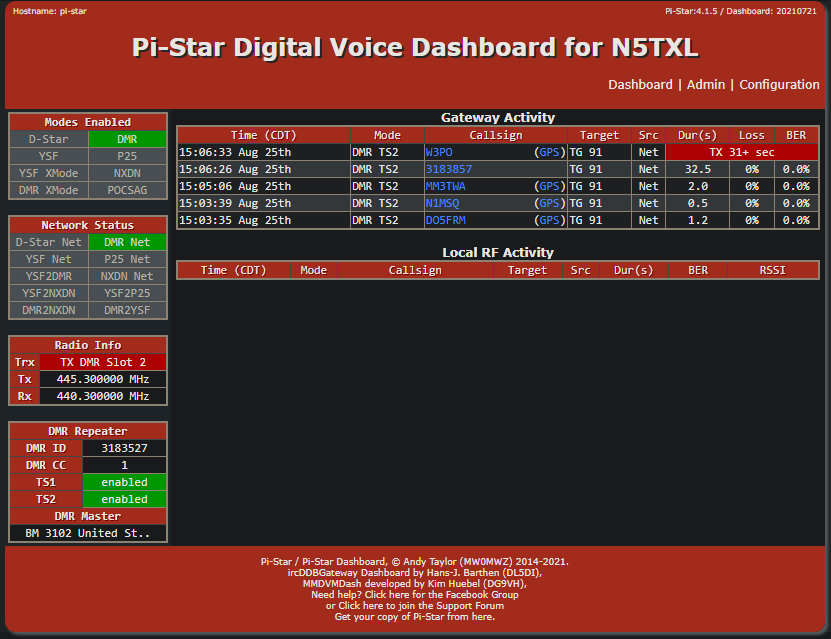
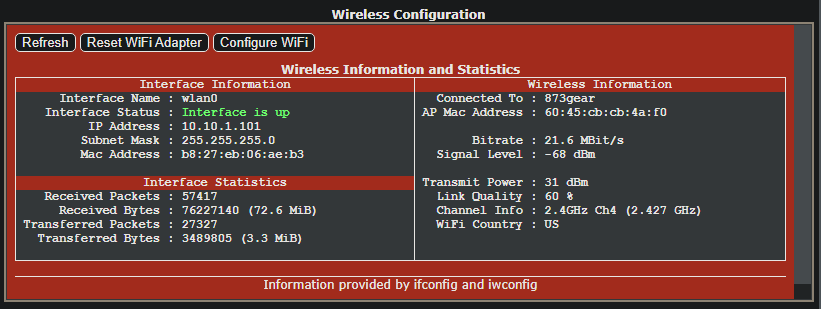


Hi there,
I have a similar hotspot that the SD Card went down on me. I have replaced the SD Card but I cannot find a version of the Hotspot that will work with this unit. Would you have a copy of the image used on your Hotspot?
Thanks,
MJ
Hello MJ,
Sorry for such a big delay in answering. Life has been busy for me! Please check out https://www.pistar.uk/downloads/ for a guide on getting an image on your new SD Card
73s,
N5TXL